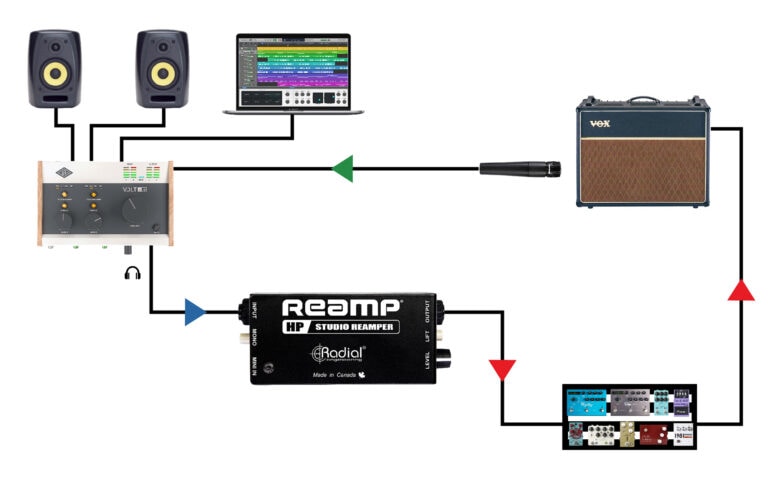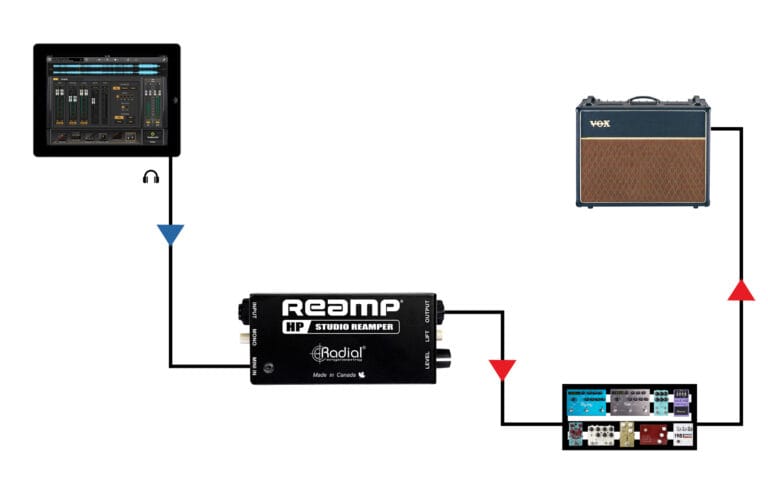Celemony Melodyne 5 Editor is absolutely wonderful. this software gives you the ability to manually move notes to the appropriate key, and it can correct the pitch and timing at the click of a mouse button-highly recommended-regards John
The cart is really sturdy and useful. It is also lighter than i thought.
I use this for my TV and also bluetooth streaming. It's connected to two powered speakers and a subwoofer. It was easy to install, has great customisation options via the app, and produces quality sound. It automatically changes source to the TV when it is turned on, via the HDMI ARC.
FAST shipping and thoroughly impressed with customer service when things went wrong