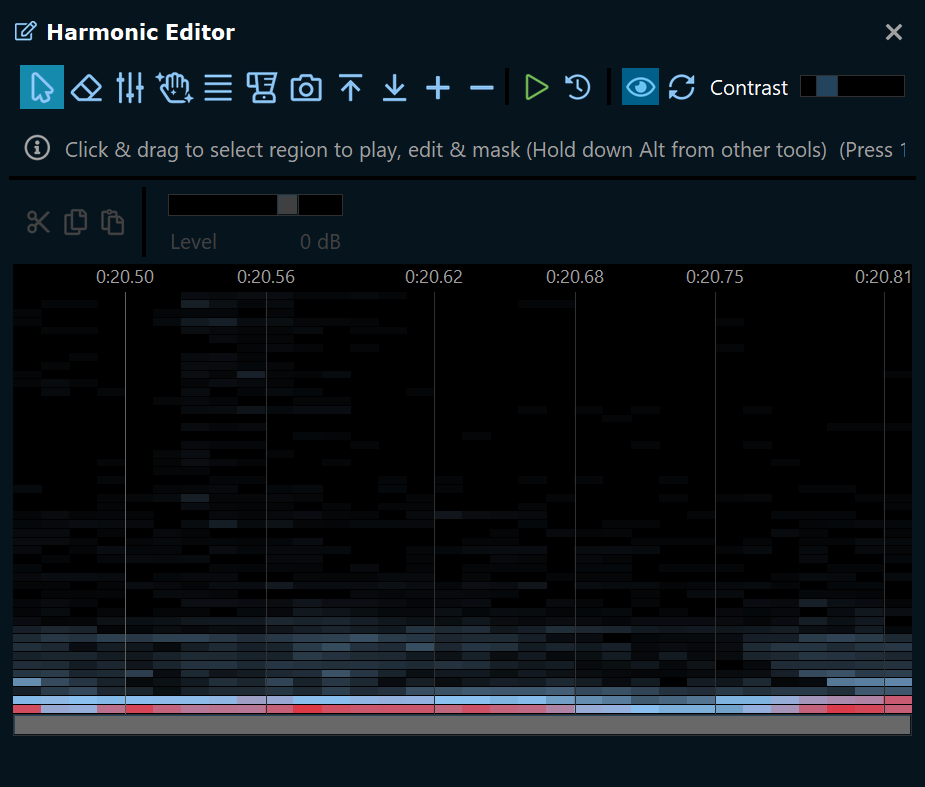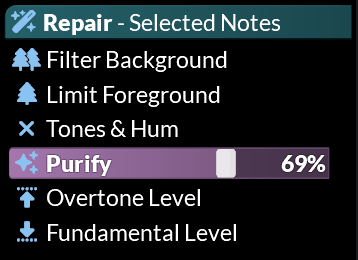This little box is certainly a no brainer, even with a treated studio it adds to a better image between your monitors. It is a must for any room , simply put, just get one and you shall hear it!!
Thanks Koala Audio too, excellent as usual.
Rob G.
Utilicé Hit’n’Mix Ripx Daw Pro gratis, pero se bloqueó después de una semana, luego busqué y encontré la odosta store, que creo que es un sitio legítimo de Microsoft debido a su servicio posventa.
It’s a true centrepiece visually, but also the angled rack spaces set back into the desk means everything is easily reached but not in the way.
The lighting is the icing on the cake.
Excellent quality perfect for a musician guitarist that needs the armrests occasionally moved adjustable